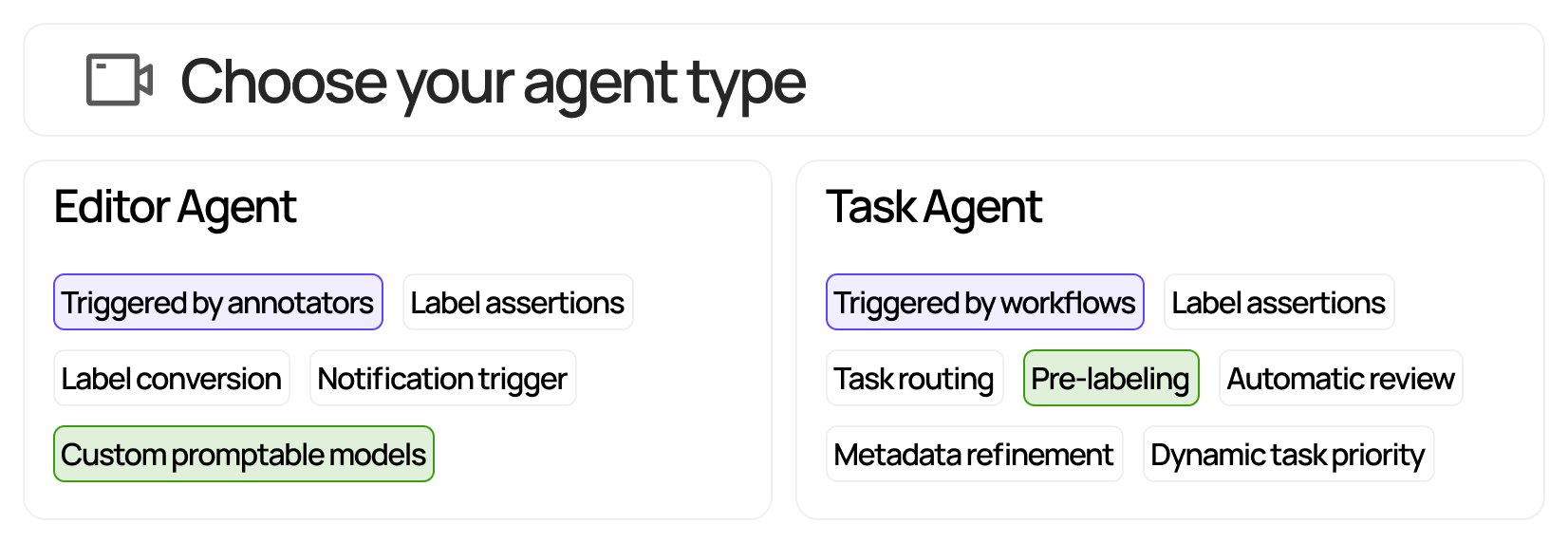Welcome to Encord Agents, where you can easily enhance your Workflow automation with just a few lines of code. Encord Agents are divided into two categories: Task Agents and Editor Agents.
Tip
Agents can be hosted on your own infrastructure or in the cloud, including platforms like GCP.
Choose what type of agent to use:
- Task Agents run on each task and are part of your Encord Workflow. They enable actions like pre-labeling with models like GPT-4o, automated quality assurance, and other custom tasks.
- Editor Agents are custom API endpoints that extend the functionality of your Encord platform.
Key features:
- ⚡ Easy: Agent templates are flexible and can be adapted for various use cases.
- ⏩ Convenient: The library loads data on-demand using the Encord SDK.
- 🤏 Slim: The library is lightweight at its
core.